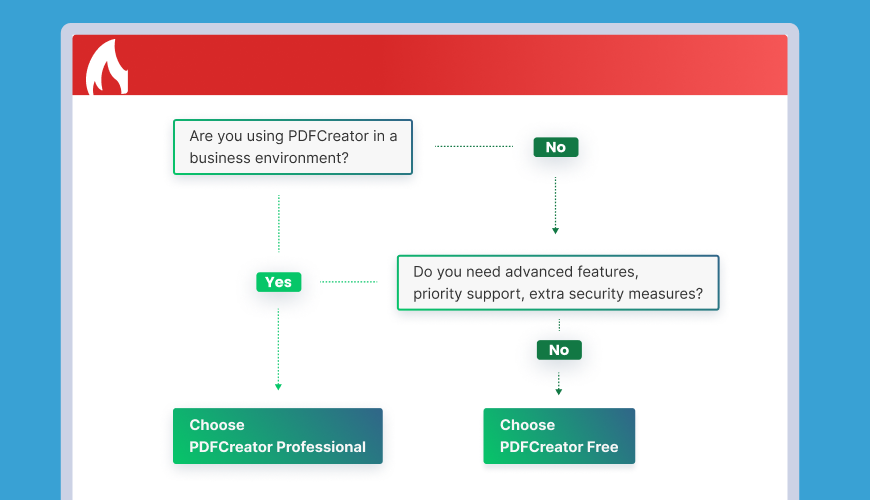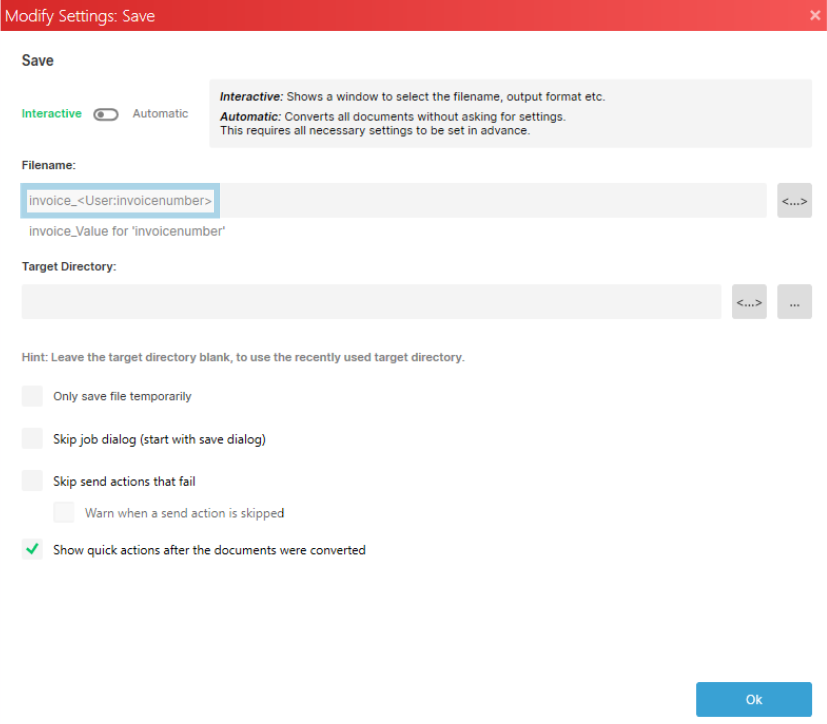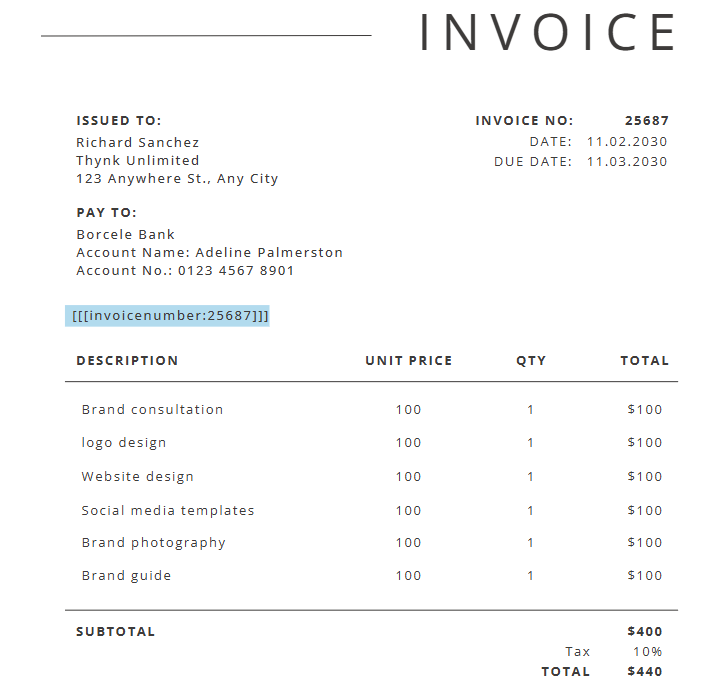PDFCreator Free vs. Professional – Which version is right for you?
Karina Schulz Wharwood, Kategorien:Rund um PDFWhether you need a simple solution for occasional use or a powerful tool for business-level automation, PDFCreator is the tool for you. Our Free version includes essential tools to get you started with seamless PDF conversion, making it easy to create and manage documents. Meanwhile, PDFCreator Professional has been designed for business environments. It offers advanced features designed to streamline workflows, automate document processing, and enhance file security. Now it is just about choosing the right version that ensures you get the functionality that best fits your needs.
Core features available in all PDFCreator versions
All versions of PDFCreator assist you in the creation, conversion, and management of PDF documents, but finding the one that best suits your needs and IT environment will allow you to unlock the full potential of PDFCreator.
Features included in both PDFCreator Free and Professional:
- PDF conversion from any program that can print in Windows.
- Save documents as PDF, PDF/A, PDF/X, PNG, JPEG, TIFF, or TXT.
- Merge multiple files into one PDF.
- PDF encryption.
- Auto-save PDFs with preset settings.
- Email converted documents directly after creation.
- Add watermarks and stamps.
- Run custom actions after conversion for personalized workflows.
Unlocking advanced features with PDFCreator Professional
PDFCreator Professional offers a completely ad-free experience, ensuring a smooth and uninterrupted workflow. This allows you to focus entirely on your tasks, boosting productivity and efficiency without any distractions. Here are some of the main feature differences that PDFCreator Professional has to offer:
Easily set up your stations with Group Policies
Managing PDF software settings across multiple users can be challenging, but with Group Policies in PDFCreator Professional, admins can create shared settings, allowing a centralized configuration for all users with a seamless group policy rollout. Whether it’s setting default file formats, security options, or automation preferences, group policies ensure consistency and compliance across your organization.
Enhanced automation with CS scripts
Automate repetitive tasks with custom CS scripts, eliminating manual steps and saving valuable time. This feature is essential for businesses looking to optimize workflow efficiency.
Note: The CS-Script action lets you customize how a print job is handled using C#. It gives you control over the job's data before and after it's processed, allowing for adjustments or special actions.
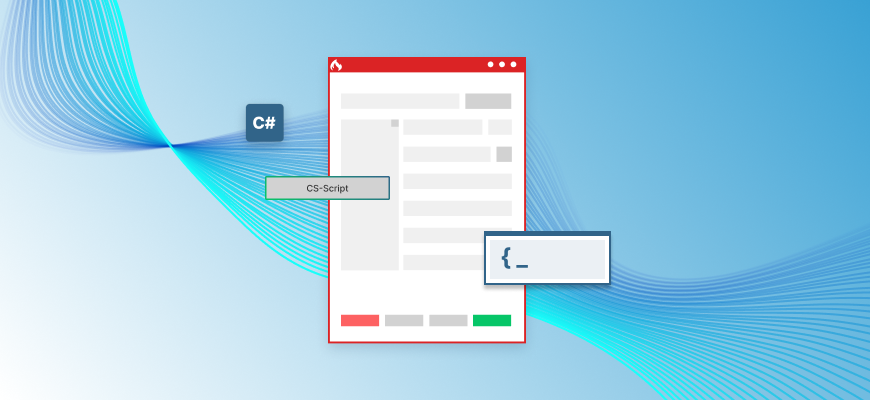
Implement your own C# scripts for processing your print jobs
Smart workflow automation with User Tokens
User Tokens enhance your workflow automation by inserting information or elements into the document layout, storage paths, and/or metadata. Instead of manually entering details like usernames or document titles, User Tokens automatically pull this data from system parameters. Implementing User Tokens reduces errors, speeds up processing, and ensures consistency. This makes document management more efficient and hassle-free.
Easy multi-profile processing with Forward to Profile capabilities
Forward to Profile is a feature that allows you to take the same source document and send it to a different profile at the same time of converting. For example, if you want to make a PDF out of a word doc and a tiff file, you can do both in a single conversion.
Businesses who need to process documents in a variety of formats for internal, archival, or regulatory purposes may find this functionality very helpful. Financial companies, healthcare organizations, and law firms frequently operate under stringent documentation standards, requiring data to be transformed into various formats in order to satisfy operational or legal requirements.
Imagine a law firm managing case files that need to be submitted as PDFs for court proceedings while also maintaining TIFF copies for internal records due to compliance requirements. With Forward to Profile, a paralegal can quickly convert deposition transcripts, contracts, or evidence documents into both formats simultaneously. This ensures efficient processing and compliance without the hassle of manual conversions.
Increased security parameters
Upgrade your security measures with PDFCreator Professional, getting 256-bit AES encryption capabilities instead of 128-big AES.

Secure your PDFs with passwords, watermarks, and more.
Imagine a compliance officer at a financial services firm. Their company regularly handles sensitive documents, from client contracts, to internal reports and financial statements, that must be securely stored and shared to meet industry regulations like GDPR and HIPAA.
With PDFCreator Professional’s 256-bit AES encryption, they can safeguard confidential documents, ensuring secure file-sharing with external partners. Instead of worrying about unauthorized access or potential data leaks, they can stay focused on managing compliance risks efficiently, knowing their documents are protected with top-tier encryption.
Priority support
With PDFCreator Professional, you get priority support via email, ensuring that any issues or questions are handled quickly and efficiently. No more waiting, just expert help when you need it!
Feature comparison
|
PDFCreator Free |
PDFCreator Professional | |
|
Ads | check | close |
|
256-bit encryption | close | check |
|
Priority support | close | check |
|
Group Policies | close | check |
|
Offline activation | close | check |
|
User Tokens | close | check |
|
CS-script | close | check |
|
Forward to Profile | close | check |
|
Shared settings | close | check |
Frequently asked questions
PDFCreator Professional is designed for businesses, offering an ad-free experience, priority email support, and centralized deployment with MSI installer and Group Policies. It includes advanced automation with User Tokens, CS scripts, and profile forwarding, as well as enhanced security with encryption. Additionally, it supports Windows Enterprise Multi-Session environments for flexible IT management.
Yes! In fact, all PDFCreator products support integration with Dropbox, OneDrive, and ShareLinks, making it easy to store and share PDFs. You can also link your email to PDFCreator to automatically send PDFs as attachments for seamless document sharing.
There is no difference when it comes to the handling of large files when it comes to PDFCreator Free and PDFCreator Professional. What the business version offers is additional features for standardization, automation, and workflow efficiency. Users can take advantage of batch processing, custom profiles, increased security, and advanced automation to streamline document management.
Upgrading to PDFCreator Professional empowers businesses to create, convert, and manage documents more effectively. With advanced features, enhanced security, and priority support, it ensures a seamless experience with no distractions. Designed for professionals, it streamlines document management through efficient automation, helping you stay focused on what matters most.
PDFCreator Professional is designed for individual users and workstations. For server environments, PDFCreator Terminal Server or PDFCreator Server are the best options, offering centralized management, automated deployment, and optimized performance for multiple users.
One tool, endless possibilities

Regardless of the task at hand, managing documents efficiently is crucial, whether you're handling invoices, contracts, or reports. PDFCreator simplifies this process by automating tasks, enhancing security, and streamlining workflows. Designed to meet the PDF needs of every individual, whether you are a small business owner, a student, a freelancer, or an employee of a large organization, our software revolutionizes document management, ensuring efficiency, security, and ease of use.
Take control of your document management with PDFCreator!