PDFCreator 6.0.0 is out
Kategorien:ReleasesWe are excited to announce the release of PDFCreator 6.0.0, a major update packed with enhancements, new features, and a transition to the .NET 8 framework. This release brings improved compatibility, performance, and a better user experience across PDFCreator Free, Professional, and Terminal Server editions.
In this update, we’ll walk you through the key changes, highlight what’s new, and clarify which updates apply to each version.
Delete token
Integrating user tokens into your workflow is a great way to save time and boost efficiency. With the new Delete Token, you can now instantly remove any page where it is placed.
Note: For optimal results, keep all user tokens on the same page, especially when using the Delete Token. Deleting a page won’t affect other user tokens -they will continue to function as expected. This means you no longer need to worry about user tokens in your page layout.
Document previews
Users now have access to document previews, allowing them to review their files before finalizing them. This feature improves document visibility, helping users catch errors, verify formatting, and ensure accuracy before saving or sharing the final version.
SharePoint integration
With this update, users can now upload files directly to SharePoint, simplifying team collaboration on shared documents. Whether you require access to your private OneDrive or shared SharePoint resources, this release ensures seamless connectivity.
Changelog
Incompatible changes
- PDFCreator now runs on the .NET 8 framework and now only supports 64-bit operating systems.
- PDFCreator now supports both business and private Microsoft accounts. Due to the update, previously linked Microsoft accounts must be re-linked for continued functionality.
- Due to refactoring, the COM interface is currently not available for PDFCreator Free.
- Those using PDFCreator Free within a business environment will need to upgrade to PDFCreator Professional or one of the other business editions. Please do not uninstall PDFCreator Free as installing another edition will automatically migrate your settings.
Improvements
- PDFCreator Professional and PDFCreator Terminal Server now include a [[[DELETE]]] user token has been implemented, which automatically removes any page where it is placed.
- PDFCreator Professional and PDFCreator Terminal Server now seamlessly integrate with SharePoint.
- PDFCreator Professional and PDFCreator Terminal Server now have enhanced error feedback Windows pop up notifications.
- PDFCreator Professional and PDFCreator Terminal Server include new samples for the CS-Script action for encrypting PDFs using passwords provided by the user tokens or zipping output files.
- Users now have access to document previews, enhancing document visibility before conversion.
- When using the COM interface, images can now be converted without printing, offering greater flexibility in automation workflows.
- PDFCreator now allows the use of multiple Microsoft accounts within the application.
Bugs fixed
- PDFCreator Professional and Terminal Server: Shared printer mappings via GPO now only load if DisablePrinterTab is enabled. Otherwise the users are allowed to change the printer mappings.
Other changes
- PDFCreator now automatically closes any open instances during uninstallation, which is particularly beneficial for Terminal Server users.
- PDFCreator is now included with its required .NET runtime, simplifying installation by removing the need for a separate runtime installation. Please note that this does not apply to the COM interface, which still requires the .NET 8 Runtime to be installed.
.png)
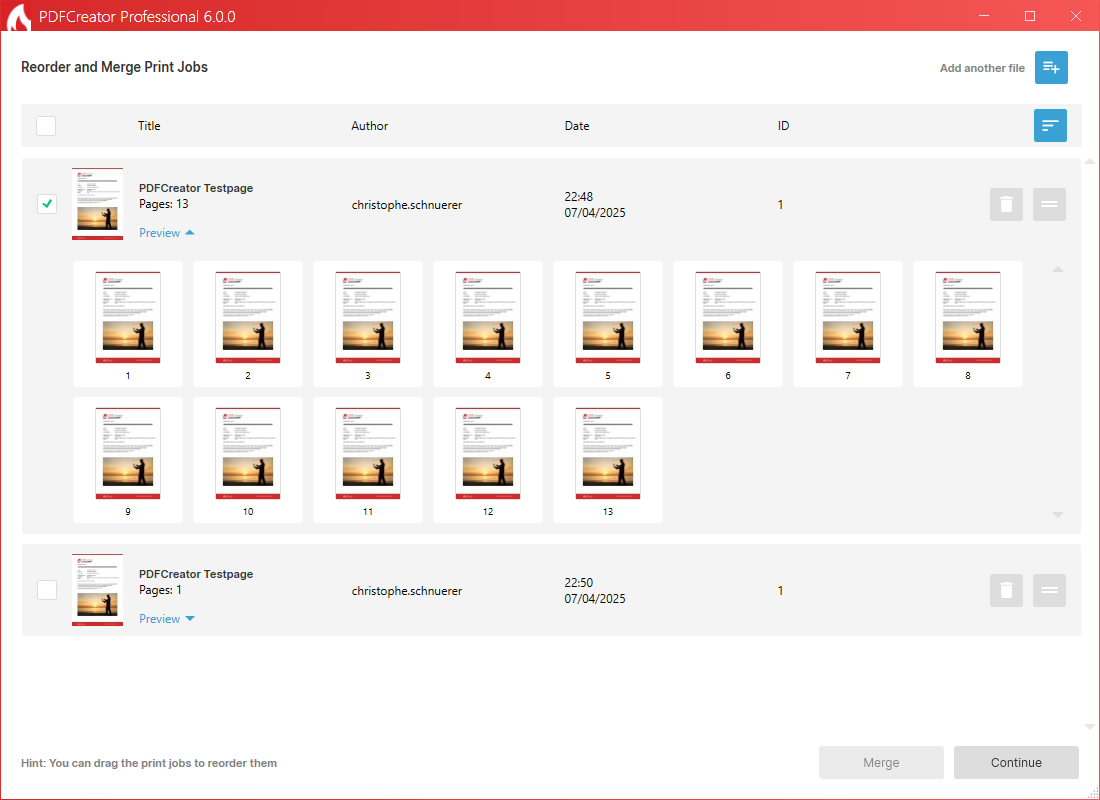
.png)