Optimize your domain environment with PDFCreator Professional
PDFCreator Free was designed for personal use outside of commercial and business environments. The ideal solution for professional use is PDFCreator Professional, offering powerful PDF automation features designed to support your business needs.
Why upgrade to PDFCreator Professional?
Businesses operating in domain environments require a solution built for professional use. If you're transitioning from the Free version to PDFCreator Professional, you can rest assured that all your profiles, workflows, and settings will remain intact, ensuring a smooth transition. With PDFCreator Professional you’ll enjoy seamless integration and a range of added features, including:

Enhanced security
Protect your sensitive data with top-tier encryption. We upgrade your security from 128-bit AES to 256-bit AES encryption, offering even stronger protection for your confidential files and documents.

Advanced features
Automate repetitive tasks, customize your workflows, and access premium tools designed to maximize your efficiency and streamline your operations.

Business-ready compliance
We're fully GDPR-compliant, proudly developed in Germany, and hosted right here in Europe. With a track record of over 20 years in the B2B world, we hold ourselves to the highest standard of data privacy.

Priority support
Need assistance? Our dedicated support team is available to ensure you get fast, expert help whenever you need it, so you can stay focused on what matters most.
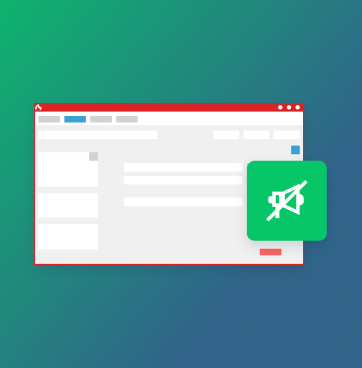
Experience the power of PDFCreator Professional
To use our PDF solution in your business environment, install PDFCreator Professional and get seamless, unlimited access to all our PDF tools. No interruptions, just fast and reliable PDF workflow automations and conversions.
| Quantity | Price* |
|---|---|
FAQ
While PDFCreator Free will continue to be available for personal use, we are now aligning with our Terms of Use by requiring PDFCreator Professional to be used in business environments. PDFCreator Professional ensures seamless compatibility with the latest Windows updates, enhanced security standards, more features for optimized performance, better business workflows, and powerful tools to administrate large groups of users. This shift allows us to continuously enhance the software, providing a stable, efficient, and future-ready tool tailored to your needs.
We understand that change can bring questions, but this evolution means you’ll always have a solution that grows with technological advancements, ensuring reliability and efficiency in your daily operations.
The best PDFCreator edition depends on your IT setup. For individual installations, go with PDFCreator Professional. If you're using a Terminal Server or Server environment, we suggest you choose the respective server version.
Check out our pricing page to find the perfect fit for your business!
We’re proud of PDFCreator Free and know it’s a great solution for many PDF conversion needs. But when it comes to business use, we offer three tailored editions with enhanced features, GPO deployment capabilities, stronger security, and direct access to our IT admin support team:
- PDFCreator Professional: Designed for individual workstation installations, this edition is ad-free and loaded with advanced capabilities. It is perfect for businesses that require a reliable and efficient PDF solution since it provides expanded customization choices, automated workflows, and increased security. You can enforce company-wide settings with Group Policies, expedite document processing, and guarantee security policy compliance with PDFCreator Professional. For a deeper look into the difference with PDFCreator Free read our article here.
If you’re using PDFCreator in a server or terminal server environment, consider:
- PDFCreator Terminal Server: Designed for Windows Servers with Remote Desktop Services and Citrix environments, ensuring seamless integration and performance.
- PDFCreator Server: A centralized solution that operates as a shared printer on your network, allowing for easy printer and settings management directly from the server.
Each edition is built to provide a more efficient, secure, and scalable solution for your business needs.
No worries! All your workflows and profiles will migrate seamlessly from PDFCreator Free to Professional upon installation. We know how important your setup is, so you won’t have to redo anything. Just pick up where you left off!
Note: Do not uninstall PDFCreator Free. To migrate your profiles and workflows, simply install PDFCreator Professional.
Yes, you can continue using older versions of PDFCreator Free. However, if you are in a business environment we ask you to adhere to the Terms of Use and upgrade to the latest version. This ensures optimal performance, security, and compatibility with evolving systems. Each update includes important improvements, security enhancements, and new features designed to keep your workflow smooth and efficient.
Priority support is included with all business editions of PDFCreator, providing you with expedited assistance. Our dedicated support team of IT admins makes sure your questions are answered as quickly as possible to provide a seamless, trouble-free experience.
With PDFCreator Professional, you’ll receive a single license key that lets you activate the software on the exact number of computers your business needs.
For PDFCreator Terminal Server and Server, licenses are provided on a per-server basis, offering a straightforward and scalable solution for those in server environments.
You can request to extend your trial to ensure you have enough time for internal approvals. Simply contact us.
Resellers can reach out to us directly via our contact page. We're happy to help make this transition as smooth as possible.