Add attachments to your PDF
Categories:Blog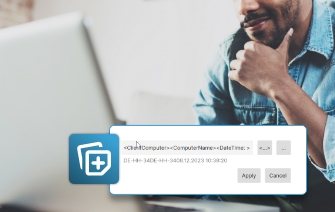
There are times when you need to include additional information or supporting documents along with your PDF files. In this article, we will explore how you can set up PDFCreator to easily add attachments to your PDF files. This is one of several PDF automation features included in our PDF converter.
Why add attachments to PDF files?
PDF attachments offer several benefits, both for personal and professional use. By including attachments in your PDF files, you can:
- Provide supplementary information: Attachments let you include additional details without having to edit the original PDF file.
- Simplify document organization: By bundling related files as attachments within a single PDF, you can simplify your document management process and avoid the hassle of separate file transfers.
- Keep related documents in one place: Attachments ensure that all related files are kept together, reducing the risk of accidental deletion or loss of critical information.
Add attachments to your PDFs with PDFCreator
- Download PDFCreator.
- Go to the Profiles tab and select the automatic saving mode.
- Click on “Add action” and select “Attachment.”
- In the overlay click on “Add file” and enter or select a file path.
The attachment(s) will now automatically be added after each conversion for this profile.
Tip: You can also add additional attachments to emails that you send with PDFCreator.
FAQs: Adding attachments to PDF files
How do I add an attachment to a PDF for free?
PDFCreator allows you to add attachments to your PDFs, which will be placed in the document behind the actual pages. You can also add attachments when you send the PDF directly by email instead of saving it.
Can we attach a file to PDF?
Yes, if you have additional info which you would like to add to your PDF without having to edit the document, you can attach files to your PDF after conversion. This can be set up to happen automatically in PDFCreator.
How do I add an attachment to a PDF image?
Regardless of which format you have converted to PDF, even if it is an image as a PDF file, you can add single or multiple attachments to your PDFs using PDFCreator.