Split and merge PDF files online
Categories:About PDFPDF files can consist of either one or multiple pages and occasionally, PDF documents will require more or fewer pages to be added or removed at a later time. Luckily, when we create PDF files, there is the possibility to both split PDFs into several files and to merge PDFs into a single document. With all the advantages of PDF files it is nice to know that you always keep control of your PDF files and that you have the freedom to change them.
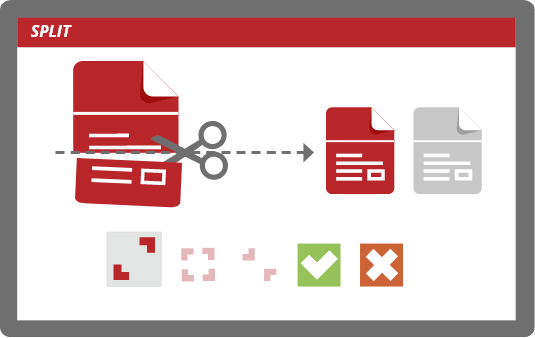

Splitting PDFs
There are many situations in which a tool that lets you edit PDFs can be useful. For example, if you have a PDF that consists of several pages and you only want to share parts of it, you can split it with a PDF editor tool like PDF Architect and delete the pages you don't want to forward. In case some or all the pages need to be in a different order, the tool also allows you to rearrange the pages within PDF document. You also have the possibility to split PDFs online, directly in your browser with PDFCreator Online.
Merge different file formats into one PDF file
The great thing about merging PDFs is that you can merge files that have been created by different people and that stem from different programs. So instead of having a bunch of different files in different formats that actually belong together, you can merge them all into a single PDF file. For example, if you have created a Word file and your colleague created an Excel file and these two need to be put together, you can merge them into one single document. This can either be done with a PDF converter app like PDFCreator or if it needs to go really quick, you can merge PDFs online with PDFCreator Online.
If you merge PDFs in the desktop version of PDFCreator, you can easily do this straight after the conversion and create the final file with just a few clicks through automized settings.
Other articles you might enjoy